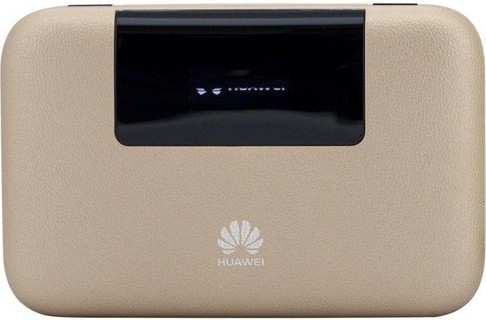
In this tutorial, we will show you how to setup L2TP VPN on any Huawei router via simple and very easy steps. As a result, your network will be both secure and private. In addition, you will have the ability to bypass any geo-restrictions and get access to geo-blocked content on the internet.
Set Things Up
Before configuring L2TP on your Huawei router, first you will need to set things up:
1- You need an internet connection that works properly.
2- Make sure that your Huawei router supports L2TP VPN protocol.
3- Make sure that your VPN service subscription is active (e.g: bVPN).
Access Your Huawei Router
Next, you need to access your Huawei router’s homepage to be able to start your configuration process by following these steps:
1- Connect to the internet, and then launch your web browser.
2- Enter your router’s IP address in order to access the admin’s web page.
3- Now, type in your router’s username and password.
Configure L2TP VPN on Huawei Router
Now that you have accessed your Huawei router’s admin page, let’s start our L2TP VPN configuration process. All you need to do is to follow these steps:
1- Navigate to your Huawei router’s admin panel.
2- From the left-side menu, click on VPN to expand the L2TP section.
3- Adjust the L2TP settings as follows:
A- Check Enable L2TP LAC.
B- In the LNS address field, insert your VPN server’s IP address (the server you want to connect to).
C- In the Host name field, enter a name for your L2TP VPN connection (e.g: bVPN L2TP).
D- Leave the Tunnel password field empty.
E- Set Hello Interval (seconds) to 60.
F- In the PPP username field, insert your VPN username.
G- In the PPP password field, insert your VPN password.
H- Set Connection mode to Auto.
4- Click on Save to save your changes.
Voila! You have successfully setup L2TP VPN on Huawei router. Good job.



3 thoughts on “How to Setup L2TP VPN on Huawei Router”
hello! but my router(B525s-23a) cannot let tunnel password empty.how can i do thanks!!
Well, the same with me … Did anybody get a solution to this? On my B525s-69a it is the same, no empty fields allowed in the VPN settings …
hello, I have the same problem, I cannot let tunnel password empty. how can we do ? thanks