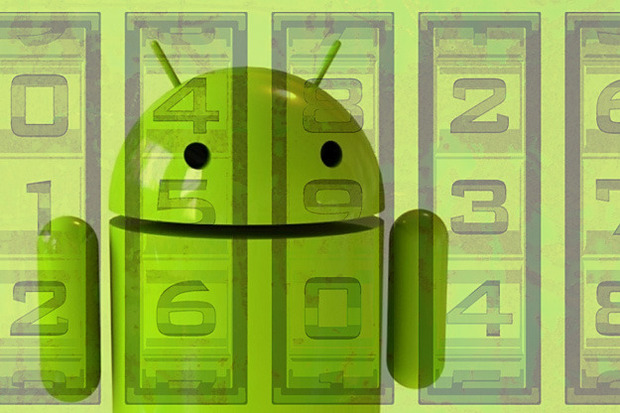
In this guide, we will show you how to easily setup SSTP VPN connection on Android through simple steps. Scroll down for more details.
Getting Things Ready
Before creating a new SSTP VPN connection on your Android device, first you will need to set things up:
1- You need an internet connection that works properly.
2- Make sure that your you have an Android supported device.
3- Make sure that your VPN service subscription is active (e.g: bVPN).
Setting Up SSTP VPN on Manually (Manually)
Follow the steps below in order to successfully create a new SSTP VPN connection on your Android device:
1- Launch your SSTP VPN application.
2- Tap on the “+” sign located at the bottom right of your screen.
3- Next, Tap on the option that says “Empty VPN Profile”.
4- Type in your VPN client’s name (e.g: bVPN) in the “VPN Name” window.
5- After that, tap on “Remote Servers”.
6- Now, insert the IP address of the VPN server you want to connect to, and then click on the “OK” button.
7- Tap on the “Save” button located at the top of your screen.
8- Tap on the toggle to turn on your newly created VPN connection.
9- In order to connect to your new SSTP VPN client application, all you need to do is to tap on the “Play” icon.
10- You will be prompted by a message. Choose “I trust this application”.
11- Tap on “OK”.
12- Now, insert your VPN credentials (VPN username and VPN password).
13- Tap “OK”.
14- Wait for a few moments.
Voila! You are now successfully connected to your SSTP VPN client. Well done!



One thought on “How to Setup SSTP VPN on Android”
This page is a waste of bandwidth and should be removed.