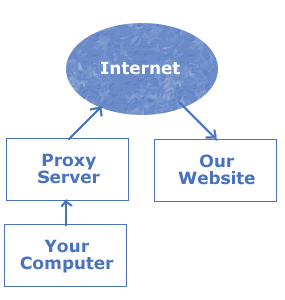Before we begin to discuss our subject about how to add proxy to Windows 7 we have to know what a proxy server is. A proxy is a server that can hide your ip address from appearing in public and hide your activities from others, proxies can prove to be helpful and be used for legal actions, and there are some different forms of available proxies that can be used for illegal use such as school or work, so users can get around internet filters and browse unpermitted websites, and these proxies been blocked on content filters for this kind of reason by server administrations.
*How to configure L2TP VPN on Windows 7, here
Why do we need to use a proxy server?
-add proxy to windows 7 for privacy and security. Anonymous proxies can damage and destroy information’s on your computer, so with known and trusted proxy you can surf the internet safely and keep your personal information’s away from spammers and hackers.
-add proxy to windows 7 to improve your transfer speed, slow connection between you and your proxy servers can
Slow down the speed and this problem appears when the proxy server has long answer time.
-sometimes you face a lot of problems when you access to any web server, and that’s because of the restricted access from your ip address by server administrator or you got ant mistake while working with data. So you have to use anonymous proxy server and add proxy to windows 7 and try again.
Add proxy to windows 7
Here are the steps to add proxy to Windows 7
-click on start
-go to control panel.
-click Network and Internet.
-click Internet Options.
-In the Internet Options dialog box, click the Connections tab.
-Click the LAN Settings button.
-to enable the proxy server use, check the box “Use a proxy server for your LAN”
-after this enter the IP address of the proxy in the Address text box.
-here you should enter the port number of the proxy in the Port text box.
-here if you want to bypass the proxy server for local IP addresses, select the “Bypass proxy server for local addresses” checkbox.
-then click ok.