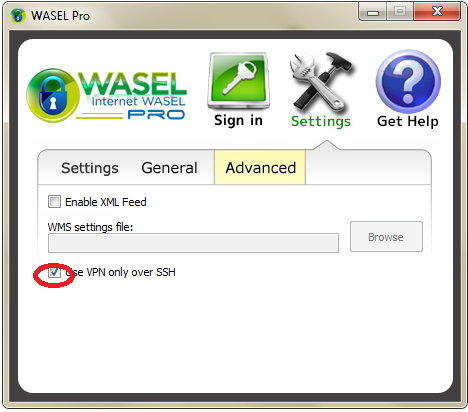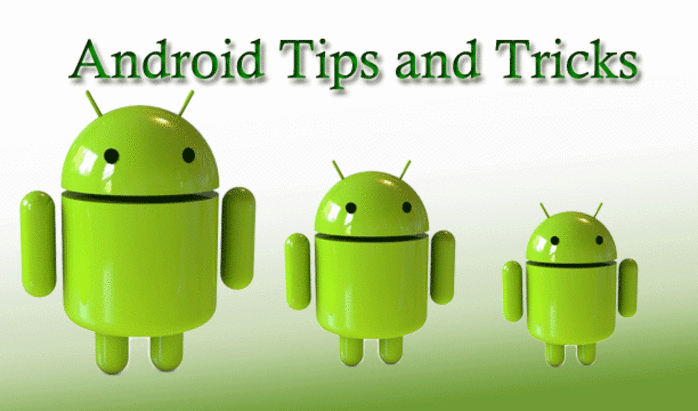All Screen, All The Time!
Have you noticed that you are practically on the internet 24/7, unless you’re sleeping? Whether you’re using your PC, laptop, smartphone or tablet, we’re unconsciously glued to our screens for hours doing lots of different things, like: studying, working, binge-watching, shopping, social networking, playing games, etc. The internet has completely taken over our lives resulting in a staggering increase in the number of internet-connected devices which in turn has led to the equally insane increase in the number of public Wi-Fi access points. Who can resist a “Free Wi-fi” window sticker, that is basically everywhere; including: coffee shops, malls, bookstores or Home Depot?
Reality check…
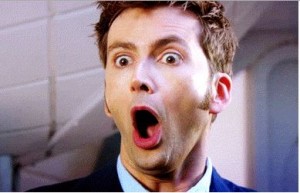 In spite of the numerous advantages of public networks, they hide significant dangers since they expose your personal data to everyone that is connected to them. That’s right, when you’re using a public network (like: Wi-fi hotspot), your browsing data is broadcast and shared with everyone connected to that network making you an easy target for cyber criminals; such as: hackers, identity thieves and fraudsters.
In spite of the numerous advantages of public networks, they hide significant dangers since they expose your personal data to everyone that is connected to them. That’s right, when you’re using a public network (like: Wi-fi hotspot), your browsing data is broadcast and shared with everyone connected to that network making you an easy target for cyber criminals; such as: hackers, identity thieves and fraudsters.
Even of the public network you’re connected to is password-secured, the fact that you’re sharing your internet connection with strangers threatens your privacy and sensitive information when you’re surfing the web. Your bank account can be easily hacked, your passwords and your personal info stolen by hackers and scammers over a public Wi-Fi.
If you’re a regular or heavy user of Android operated devices, then the best way to secure your device and protect your personal data while surfing over a public network is through OpenVPN over SSH encryption.
To Root or Not to Root?
Many Android users root their devices in order to unlock their operating system and be able to install apps that are blocked by Google, update the operating system, replace the firmware, overclock or underclock the processor in addition to customising everything on their Android device.

Advantages of Rooting:
- Removing Bloatwares: Bloatwares are pre-installed apps to your device and cannot be removed. Rooting helps you remove these unwanted apps.
- Unblock Hidden Apps: When you root your phone, you get access to apps blocked by Play Store or marked as ‘Incompatible with your device’.
- Upgrade Hardware & Firmware: By rooting your phone, you can increase your internal memory and boost your RAM. Moreover, “you can change ROM of your device and upgrade to latest version of Android, even if your manufacturer doesn’t support upgrading.”
Unfortunately, most users don’t prefer rooting their devices due to the damaging and risky results of this procedure.
Disadvantages of Rooting:
- Bricking: Rooting can completely brick your phone if you improperly carry out the procedure. Therefore, unless you’re completely aware and informed about rooting, do not attempt to perform rooting in any way.
- Warranty: If you decide to root your phone, you will be completely void of any warranty.
- Holes: “Rooting might open some holes in your device. ‘Holes’ are ports, through which your device communicates to outside world, and there are certain ports fixed for particular operation; for eg: PORT 80 or 8080 for http. When you root your device, it is possible that some other ports might be left open by malicious apps, leading to security breach.”
Secure Android with OpenVPN over SSH Tunnel without Root
SSH Tunnels are of the safest ways to access hosts or machines you can’t normally reach. Similarly to browsing the web over VPN, Secure Shell, or SSH, is a cryptographic network protocol which securely acquires and uses aremote terminal session in order to securely “tunnel” network traffic over an encrypted connection.SSH is typically used to log into a remote machine and execute commands. Moreover, SSH is used to transfer unencrypted traffic over a network through an encrypted channel. It also uses strong encryption to provide a solution to bypass firewalls that block or filter certain web content and internet services. Further, it can transfer files using SSH File Transfer (SFTP) or Secure Copy (SCP) protocols.
What is the best OpenVPN over SSH service in 2015?
The best OpenVPN over SSH service for Android in the market today is WASEL VPN. Based in the Netherlands, Wasel VPN‘s unlimited apps have become increasingly popular in a very short time due to their ability to overcome internet problems with a vast global network of servers, cheap prices as well as simple, hassle-free tools. The most prominent and exclusive feature that distinguishes Wasel VPN from other popular VPN services is their built-in SSH mode. Unlike other popular VPN services which either offer complicated OpenVPN over SSH tunneling configurations or none at all, Wasel VPN enables you to use OpenVPN over SSH tunnel in just one click (see the figure below). This is crucially paramount since it spares you a crushing load of complex settings and convoluted configurations (click here to view a typical OpenVPN over SSH config.). Wasel OpenVPN over SSH for Android adds security of TLS authentication that SSH cannot match alone. Moreover, your OpenVPN fingerprint will be impossible to detect in countries that have the ability to intercept OpenVPN connections. While “VPN bridges entire subnets, allowing machines and applications to communicate remotely and seamlessly over any protocol and SSH is only able to tunnel one port at a time”, Wasel OpenVPN over SSH will give you the benefits of both encryption protocols in just a single click of your mouse.