
8tracks or 8tracks.com is a website that combined social networking with online radio. It was launched in 2008 and ever since its popularity has been increasing among music lovers. The idea of 8tracks is that users are the ones who create playlists of music and each playlist includes at least 8 tracks. This playlist is then shared among 8tracks users. The website provides 2 types of packages. A free package referred to as 8tracks and a paid subscription referred to as 8tracks plus. Despite the worldwide awareness and popularity of the service yet it is only accessible from within the US and Canada. If anyone is located outside of the US or Canada and tries to access 8tracks, they will only get passed the main page, but as soon as they click on free trial or anywhere else, the below error will appear.

With the advancement of online technology came the solution to all these inconvenient geo-restrictions. This solution came in the form of Virtual Private Networks or VPNs which gave the ability to its users to simply change their online geographical location at a click of a button hence bypassing any geo-restrictions or even local censorship placed by governments. In the process of doing so they also protect their users’ online security and privacy.
Lately there have been countless names in the VPN market and you are free to choose any VPN provider you prefer as long as it meets the following requirements:
1- You must have a full subscription to a reliable VPN service (preferably not a free VPN service)
2- The VPN must have or operate at least one server in the US and/or Canada
According to the above requirements we chose to use bVPN for this tutorial. bVPN is a based in the Netherlands and was officially launched in 2014. In a very short time succeeded to lead the ranks among its competitors in the field of online freedom, security, and privacy. When it came to the requirements needed to access 8tracks, it was almost a perfect fit with multiple servers located in the US and Canada.

How to Access 8tracks
1- Close your browser if it is open
2- Open the bVPN application from the location you saved it in when you downloaded it
3- If you are not logged into the application then from the menu at the top of the application window click on “Log In”
4- In the fields labeled “Sign In”, type in your VPN credentials and click on the “Log In” button
5- In the menu on the top, click on “Connect” to go back to the main section
6- Click on the “Location” icon to open the list of servers available to connect to
7- From the list of servers on the right, select one of the servers located in the US or Canada
Note: Next to each server you will find the ping test result of that server indicating the connection speed supported by that server. Make sure to select the server with the highest connection speed possible.
8- In the middle of the application, click on the “Connect” button
9- Once the connection is established, minimize the application
10- Open your browser and go to the 8tracks website (www.8tracks.com)
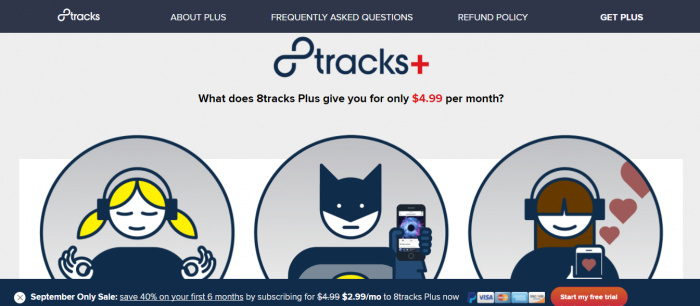
Now you have full access to the 8tracks website and you can either choose to use the free service or subscribe to the 8tracks plus service. Enjoy.


