
Eurosport Player is the official online streaming service of the popular Pan-European television sports network, Eurosport. Eurosport was launched back in 1989 but it was not until 2008 that Eurosport Player was launched. Eurosport is known to be the leading broadcaster of the most popular premier sports events from all over Europe. Eurosport Player allows its users to view these premiere sports events of all the Eurosport channels both live and on-demand. This is the reason why it has become very popular among sports fans all over the world. Sadly, Eurosport Player is only accessible from within a very few number of countries in Europe, despite its worldwide high demand. It is only available in the UK, Ireland, Spain, Italy, and Germany. The below error will appear if you try accessing Eurosport Player from outside of these countries.

The best solution to overcome this obstacle came in the form of a Virtual Private Network or VPN. A VPN allowed its users to access any geo-restricted websites by giving them the ability to change their online geographical location at a click of a button. This capability was not only for geo-restrictions but also can be used to bypass government censorship such as those in China and Russia. In addition to that, VPNs are used to protect their users’ online security and online privacy while enjoying complete online freedom. For these reasons, using a VPN is the best solution for the Eurosport Player geo-blocking issue.
Today, there are countless of VPN providers available and you are welcome to use any provider you prefer as long as it meets the following requirements:
1- You must have a full subscription to a reliable VPN service
2- The VPN provider must have or operate a server in at least one of the countries where Eurosport Player is accessible from (UK, Ireland, Spain, Italy,and/or Germany)
3- The VPN must support high connection speeds (either through servers that are optimized for video streaming or through anti-throttling features)
For this tutorial we have chosen the Netherlands-based bVPN. It has been operating since 2014 and from day one has been striving to provide its users with the most advanced features in the field of online security, privacy, and freedom. We found it very suitable to access the geo-blocked Eurosport Player since it has servers in both UK and Germany. Users of bVPN also enjoy anti-throttling features within the application to support the high connection speeds required for online video streaming.

How to Access Eurosport Player
1- Close your browser if its open
2- Open the bVPN application from the location on your device that it is saved in
3- At the top of the application page click on “Log In”
4- In the fields under “Sign In”, enter your VPN credentials and click on the “Log In” button
5- At the top of the application page click on “Connect” to go back to the main page
6- Click on the “Location” icon. This will open the list of available servers on the right
7- From the list of servers, select one of the servers located in one of the countries that can access Eurosport Player
Note: bVPN has servers in both the UK and Germany but make sure that you choose the server with the highest connection speed. You will find next to each server the ping test result of that server which indicates the connection speed provided by that server.
8- Once you have selected the server, click on the “Connect” button in the middle of the main section
9- Once a connection is established, minimize the bVPN application window
10- Open the browser and go to the Eurosport Player website (www.eurosportplayer.com)
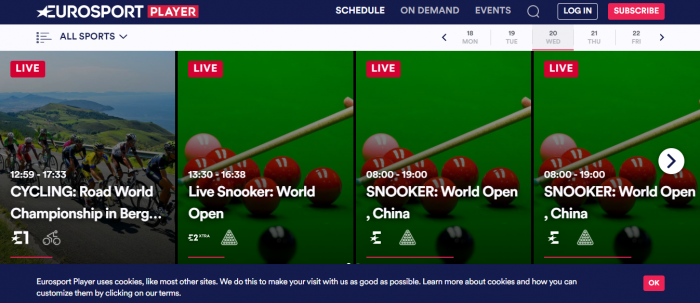
At this point you will be able to access Eurosport player as if you are located within the country of the server you selected. Enjoy the unlimited world of sports.



2 thoughts on “How to Access Eurosport Player from Anywhere Using a VPN”
Eurosport doesn’t work via VPN. I’ve tried at least 6 services and none work.
No joy using dns unblocked either.