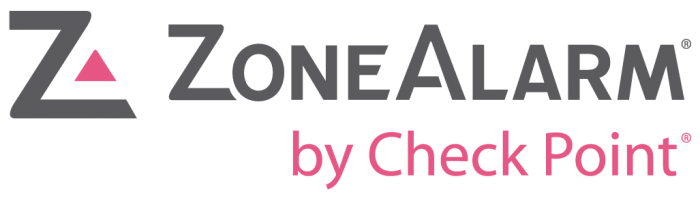
ZoneAlarm is a California based company that specializes in computer security software such as antiviruses and firewalls. It was originally developed by Zone Labs which, in 2004, was acquired by Check Point. ZoneAlarm has been known to provide both corporate and public consumers with high end firewalls. However, to those concerned more with online security or in other words, using a virtual private network or VPN service is more reliable. The problem is that sometimes using a VPN with a strong firewall such as that of ZoneAlarm can cause a conflict on your system preventing the VPN service from operating properly. This issue is completely fixable without the need to shut any of them down. All you need to do is adjust the permission rules in your ZoneAlarm firewall to allow your VPN service to operate normally and not treat it as a threat and block it completely. This does not pose any risk on your system whatsoever as long as you have a completely trustworthy and reliable VPN service. In this tutorial we will show you in just a few simple steps how to add an exception rule within your ZoneAlarm firewall to allow your VPN service or VPN application to connect and operate normally without causing any conflicts.
How to add a VPN Exception in your ZoneAlarm Firewall
1- From the taskbar, click on the arrow next to the system tray to expand the icons
2- Right click on the ZoneAlarm icon and select “Show ZoneAlarm Control Center”
3- From the navigation bar on the left side of the main window, click on “Program Control”
4- From the bottom of the window, click on “Add”
5- Browse through your computer files to get the VPN application (depending on where you saved it when you installed it). Select it and click on “Open”
6- In the “Program Control” window click on each question mark symbol in the row of the VPN and select the green checkmark that means “Allow”
At this point you have successfully created an exception rule, in your ZoneAlarm firewall, for your VPN application. This means that your ZoneAlarm firewall will allow the VPN service or application to operate normally instead of treating it as a threat.



One thought on “How to Allow your VPN through ZoneAlarm Firewall”
simplistic answer that does not work. It’s more complicated than that.