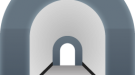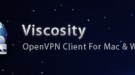Guides
Home » Archive by category "How to" (paged 17)
Posted July 13 2017 By admin
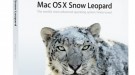 Any operating system requires a firewall to protect it from potential threats that would harm your computer, such as: viruses, malware, hackers. At the same time, a firewall cannot distinguish between harmless and harmful software programs, thus, it ends up blocking any program that is considered as harmful to your computer, such as: torrent apps, VPNs, etc. In this guide, we will help you explore the different options to customise your firewall settings on Mac. We will a...
Any operating system requires a firewall to protect it from potential threats that would harm your computer, such as: viruses, malware, hackers. At the same time, a firewall cannot distinguish between harmless and harmful software programs, thus, it ends up blocking any program that is considered as harmful to your computer, such as: torrent apps, VPNs, etc. In this guide, we will help you explore the different options to customise your firewall settings on Mac. We will a...Posted July 12 2017 By admin
 The main purpose for a Windows firewall is to defend Windows systems from any unauthorised access which might carry potential threats to the user’s profile. It is essential is you want to maintain the safety of your Windows operating systems from hackers, malware, viruses, etc. On the other hand, Windows firewall can be overprotective sometimes as it might block harmless programs by mistake, such as: VPNs. If you are subscribed to a VPN service and unable to use it beca...
The main purpose for a Windows firewall is to defend Windows systems from any unauthorised access which might carry potential threats to the user’s profile. It is essential is you want to maintain the safety of your Windows operating systems from hackers, malware, viruses, etc. On the other hand, Windows firewall can be overprotective sometimes as it might block harmless programs by mistake, such as: VPNs. If you are subscribed to a VPN service and unable to use it beca...Posted July 08 2017 By admin
 We have recently noticed connection speed issues when connecting to a VPN server on Windows 7 using the latest version of TAP driver. This has been reported by numerous users. Even though we cannot identify the exact reason for this, yet we were able to know alternative methods on how to resolve it.
We have recently noticed connection speed issues when connecting to a VPN server on Windows 7 using the latest version of TAP driver. This has been reported by numerous users. Even though we cannot identify the exact reason for this, yet we were able to know alternative methods on how to resolve it.Posted July 05 2017 By admin
 Lately VPNs or Virtual Private Networks have been highly demanded in several countries around the world as there has been a wide spread of government online censorship, government online surveillance, cyber crimes, and several other online issues and risks. Until recently VPNs was the best answer for all these issues
Lately VPNs or Virtual Private Networks have been highly demanded in several countries around the world as there has been a wide spread of government online censorship, government online surveillance, cyber crimes, and several other online issues and risks. Until recently VPNs was the best answer for all these issuesPosted June 30 2017 By admin
Posted June 30 2017 By admin
Posted June 20 2017 By admin
Posted June 19 2017 By admin
 Not all VPN services offer generous simultaneous connections to their subscribers. Simultaneous connections are ideal for running your VPN connection on multiple devices, such as: desktops, laptops, smartphones, tablets, gaming consoles, etc. A Tomato router can help you run your VPN connection on any device in your household.
Not all VPN services offer generous simultaneous connections to their subscribers. Simultaneous connections are ideal for running your VPN connection on multiple devices, such as: desktops, laptops, smartphones, tablets, gaming consoles, etc. A Tomato router can help you run your VPN connection on any device in your household.Posted June 13 2017 By admin
Posted June 11 2017 By admin