Guides
Home » Archive by category "How to" (paged 8)
Posted September 20 2017 By admin
 In this tutorial, we will show you how to setup PPTP on any Sabai router via simple and very easy steps. As a result, your network will be both secure and private. In addition, you will have the ability to bypass any geo-restrictions and get access to geo-blocked content on the internet.
Set Things Up
Before configuring PPTP on your Sabai router, first you will need to set things up: 1- You need an internet connection that works properly. 2- Make sure that your Sa...
In this tutorial, we will show you how to setup PPTP on any Sabai router via simple and very easy steps. As a result, your network will be both secure and private. In addition, you will have the ability to bypass any geo-restrictions and get access to geo-blocked content on the internet.
Set Things Up
Before configuring PPTP on your Sabai router, first you will need to set things up: 1- You need an internet connection that works properly. 2- Make sure that your Sa...Posted September 20 2017 By admin
 Virtual Private Networks or VPNs usually support multiple security protocols and the most secure of which is the OpenVPN protocol. In this tutorial we will show you in a detailed and step-by-step manner how to manually configure a VPN’s OpenVPN protocol directly into your NetDuma router. This is a very simple process yet its benefits are countless. This will allow you to secure all and any device that connects to the internet through this router.
Before we begin, yo...
Virtual Private Networks or VPNs usually support multiple security protocols and the most secure of which is the OpenVPN protocol. In this tutorial we will show you in a detailed and step-by-step manner how to manually configure a VPN’s OpenVPN protocol directly into your NetDuma router. This is a very simple process yet its benefits are countless. This will allow you to secure all and any device that connects to the internet through this router.
Before we begin, yo...Posted September 20 2017 By admin
 OpenVPN is considered the most secure Virtual Private Network or VPN protocol offered by VPN services. In this tutorial we will show you the detailed, step-by-step, procedure of how to manually setup a VPN’s OpenVPN connection on your GL.iNet router and through that process you will be able to secure any device connected to the internet through this GL.iNet router with all the benefits of the VPN connection.
Before we start you must make sure of having the following:...
OpenVPN is considered the most secure Virtual Private Network or VPN protocol offered by VPN services. In this tutorial we will show you the detailed, step-by-step, procedure of how to manually setup a VPN’s OpenVPN connection on your GL.iNet router and through that process you will be able to secure any device connected to the internet through this GL.iNet router with all the benefits of the VPN connection.
Before we start you must make sure of having the following:...Posted September 19 2017 By admin
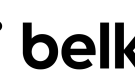 In this tutorial we will be going through the detailed, step-by-step, process of manually configuring a Virtual Private Network or VPN’s Point-to-Point-Tunneling-Protocol or PPTP connection on your Belkin router. This way you will be able to ensure complete online security, privacy, and freedom for all the devices that connect to the internet through this Belkin router. Before we start you must make sure that you have the following: 1- A fully active i...
In this tutorial we will be going through the detailed, step-by-step, process of manually configuring a Virtual Private Network or VPN’s Point-to-Point-Tunneling-Protocol or PPTP connection on your Belkin router. This way you will be able to ensure complete online security, privacy, and freedom for all the devices that connect to the internet through this Belkin router. Before we start you must make sure that you have the following: 1- A fully active i...Posted September 19 2017 By admin
 In this tutorial, we will show you how to setup L2TP VPN on any DrayTek router in simple and very easy steps. By doing this, your internet connection will be secure and private as well. In addition, you will have the option to bypass any geo-restrictions and gain access to any geo-blocked content on the web.
Setting Things Up
Before starting the configuration process of your L2TP VPN on Draytek router, first you will need to set things up: 1- Be sure that your inte...
In this tutorial, we will show you how to setup L2TP VPN on any DrayTek router in simple and very easy steps. By doing this, your internet connection will be secure and private as well. In addition, you will have the option to bypass any geo-restrictions and gain access to any geo-blocked content on the web.
Setting Things Up
Before starting the configuration process of your L2TP VPN on Draytek router, first you will need to set things up: 1- Be sure that your inte...Posted September 19 2017 By admin
 In this tutorial, we will show you how to setup OpenVPN on any Sabai router via simple and very easy steps. As a result, your network will be both secure and private. In addition, you will have the ability to bypass any geo-restrictions and get access to geo-blocked content on the internet.
Set Things Up
Before configuring OpenVPN on your Sabai router, first you will need to set things up: 1- You need an internet connection that works properly. 2- Make sure that y...
In this tutorial, we will show you how to setup OpenVPN on any Sabai router via simple and very easy steps. As a result, your network will be both secure and private. In addition, you will have the ability to bypass any geo-restrictions and get access to geo-blocked content on the internet.
Set Things Up
Before configuring OpenVPN on your Sabai router, first you will need to set things up: 1- You need an internet connection that works properly. 2- Make sure that y...Posted September 19 2017 By admin
 In this tutorial we will go through the detailed,step-by-step process of manually configuring a Layer-2-Tunneling-Protocol or L2TP Connection on your TRENDNet router. Before we start you must make sure that you have the following: 1- An active subscription to a reliable VPN service that supports L2TP among its security protocols 2- A TRENDNet router that supports L2TP 3- A working internet connection
Setting up L2TP on TRENDNet...
In this tutorial we will go through the detailed,step-by-step process of manually configuring a Layer-2-Tunneling-Protocol or L2TP Connection on your TRENDNet router. Before we start you must make sure that you have the following: 1- An active subscription to a reliable VPN service that supports L2TP among its security protocols 2- A TRENDNet router that supports L2TP 3- A working internet connection
Setting up L2TP on TRENDNet...Posted September 18 2017 By admin
 In this tutorial we will go through the detailed,step-by-step process of manually configuring a PPTP Connection on your TRENDNet router. Before we start you must make sure that you have the following: 1- An active subscription to a reliable VPN service that supports PPTP among its security protocols 2- A TRENDNet router that supports PPTP 3- A working internet connection
Setting up PPTP on TRENDNet Router
First: Logging into...
In this tutorial we will go through the detailed,step-by-step process of manually configuring a PPTP Connection on your TRENDNet router. Before we start you must make sure that you have the following: 1- An active subscription to a reliable VPN service that supports PPTP among its security protocols 2- A TRENDNet router that supports PPTP 3- A working internet connection
Setting up PPTP on TRENDNet Router
First: Logging into...Posted September 18 2017 By admin
 In this tutorial, we will show you how you can share a VPN connection on Windows 7 in simple and easy steps. Scroll down for more details.
Setting Up Wireless Network on Windows 7
Before you start sharing your VPN connection over WiFi on Windows 7, first you need to create a wirless network to host your VPN connection. This can be easily done through the following steps: 1- Head over to your Start menu, and type “cmd” in the search bar then right-click on it.
...
In this tutorial, we will show you how you can share a VPN connection on Windows 7 in simple and easy steps. Scroll down for more details.
Setting Up Wireless Network on Windows 7
Before you start sharing your VPN connection over WiFi on Windows 7, first you need to create a wirless network to host your VPN connection. This can be easily done through the following steps: 1- Head over to your Start menu, and type “cmd” in the search bar then right-click on it.
...Posted September 18 2017 By admin
 In this tutorial, we will show you how to setup PPTP VPN on DrayTek router through simple and easy steps. As a result, your network will be both secure and private. In addition, you will have the ability to bypass any geo-restrictions and get access to geo-blocked content on the internet.
Setting Things Up
Before starting the configuration process of your PPTP VPN on Draytek router, first you will need to set things up: 1- Be sure that your internet connection works ...
In this tutorial, we will show you how to setup PPTP VPN on DrayTek router through simple and easy steps. As a result, your network will be both secure and private. In addition, you will have the ability to bypass any geo-restrictions and get access to geo-blocked content on the internet.
Setting Things Up
Before starting the configuration process of your PPTP VPN on Draytek router, first you will need to set things up: 1- Be sure that your internet connection works ...
