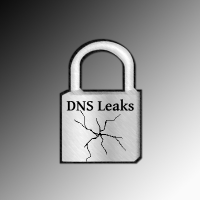Virtual private networks, VPNs for short, are developed to encrypt users’ data on the internet, such as: browsing activities, online transactions, email exchange or any activity that could compromise a user’s personal information. Moreover, VPNs allow users to bypass geo-restrictions to be able to unblock and access any geographically restricted web content. This is because VPNs operate by concealing a user’s original IP address and replacing it with a fake IP selected by the user from a list of server locations provided by the VPN service provider. In order to successfully carry out the tasks mentioned above to provide netizens with a secure, private and anonymous internet environment, VPNs rely on advanced security layers and encryption protocols, like military-grade or bank-grade encryption techniques.
On the other hand, there is no such thing as a perfect system. Sometimes VPNs fail to fulfill their purpose due to internal and external factors, such as: DNS leaks. DNS leaks greatly jeopardize a VPN user’s inbound and outbound traffic to be exposed to ISPs without a warning. That is why, in this guide we will show you how to identify and fix your VPN’s DNS leaks.
How to Identify VPN DNS Leaks
In this section, we will offer you some effective solutions to identify and solve DNS leaks while using your VPN service.
1- DNS Leak Test
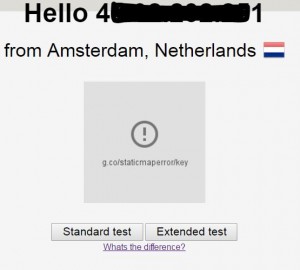
In order to be able to successfully fix a DNS leak, you need to first identify it. You can certainly do this by running DNS leak tests. We recommend visiting dnsleaktest.com. Their results are very accurate and reliable. Upon visiting the website, you will be greeted by a message in large font identifying the server location and IP address you are coming from. Therefore, if you visit their website while connected to a VPN, your IP address should be the one assigned to you by your VPN and the location should be the location of the server you are connected to. dnsleaktest.com also offers two types of DNS leak tests, standard and extended.

2- Change Your DNS Servers to Public or Private
Another solution to prevent DNS leaks is to change your DNS servers (given to you by your ISP) to different ones. There are several websites, such as Google, that provide public DNS servers to configure on your router or you device. In this way, you will be able to avoid DNS leakage and also weaken your ISP’s ability to track down the websites you visit. Moreover, changing your DNS servers will increase your connection speed. We have picked a couple of secure DNS servers that you can use for free:
*Google Public DNS: primary: 8.8.8 or you use a secondary one: 8.8.4.4
*Comodo Secure DNS: primary: 8.26.56.26 , secondary: 8.20.247.20
* Open DNS: primary: 208.67.222.222, secondary: 208.67.222.220
In order to change your DNS server, you need to follow the following steps:
1- Go to Control Panel>Network & Sharing Centre>Change Adapter Settings.
2- Go to your main internet connection, then right-click and select “Properties“.
3- Scroll down to Internet Protocol Version 4 (TCP/IPv4), highlight it, then click on “Properties”.
4- Be sure to write down your original DNS server addresses so that you would be able to restore them at any time.
5- Click on “Use the following DNS server addresses” radio button.
6- Insert the DNS server address of your choice, then click “OK“.

3- Uninstall and Re-Install Your VPN Client
You must always keep your VPN client up-to-date by downloading the latest versions. This would notably reduce the risk of DNS leaks as sometimes even with the best and most popular VPN service outdated software versions can result in DNS leaks.
4- Choose a VPN with a DNS Leak Protection
Even though VPN providers are developed to provide their users with internet security, privacy and anonymity. However, due to several reasons, DNS and IP leakage take place. One of the reasons is the operating system they run on, such as Windows or Linux. That is why it is preferable to subscribe to a VPN service that comes with a built-in DNS leak protection feature as an additional layer of security. You can check out our top picks of VPNs with DNS leak protection here.
Conclusion
Internet privacy and anonymity provided by VPN services have become the most sought after means of data protection online due to the constant crack down on an individual’s right to online freedom by governments as well as the rise of internet censorship. In addition, we are witnessing an exponential growth of cyber-criminal activities, such as: hacking attacks, phishing schemes, fraud, identity theft, etc. For all those reasons, the very idea of having an unreliable VPN service that is prone to IP or DNS leakage is unbearable. That is why by following the guidelines mentioned above, you will be able to enjoy a secure, private and anonymous internet experience.