What is iOS?
Formerly known as “iPhone OS“, iOS is the operating system developed by Apple to run Apple mobile devices, such as: iPhones, iPads, Apple TV and iPad Touch. It is based on Darwin to give its users the look, feel and settings needed to control their devices. iOS is well-known for its robust performance and stability. It has always maintained a top position among its competitors. The user interface relies on multi-touch as means of interaction with the system, such as: swiping, tapping, or even pinching. iOS connects applications with each other to share the same information. Unlike Android, which is an open source platform, iOS is a closed platform and is restricted to Apple mobile products.
What is L2TP Protocol?
Layer 2 Tunneling Protocol, or L2TP for short, is a type of VPN tunneling protocols that was jointly developed as a combination between Cisco’s Layering 2 Forwarding and Microsoft’s Point-to-point Tunneling Protocol (PPTP). In order to operate as a routing tunnel for data traffic, it is paired with IPsec to form L2TP/IPsec. In this way, it can encrypt data traffic through a secure VPN tunnel.
L2TP/IPsec is more advanced than PPTP in terms of level of security and is faster than OpenVPN as well. That is why it works best on mobile devices. On other hand, L2TP is challenging when it comes to Linux. Linux users usually go through a complex procedure to set up L2TP on their devices. In addition, L2TP uses UDP port 500 which can be detected by ISP, hence, is vulnerable to blocking by destination servers.
How to Setup L2TP on iOS
iOS provides options to VPN configuration by using L2TP, IKev2 and PPTP. In this section, we will show you step-by-step instructions to be able to setup L2TP on iOS devices without any hassle. You can follow these instructions with any VPN service. For demonstration purposes, we will use bVPN as an example to configure L2TP on iOS.
1- Go to your Home screen and tap on “settings“.
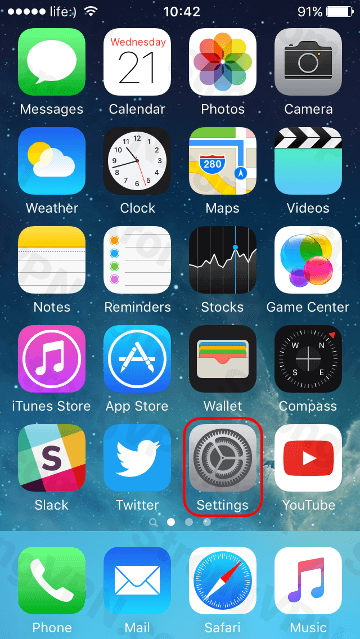
2- Next, tap on General> Network, then select VPN.

3- Tap on “Add VPN Configuration“.

4- After that, tap on “Type“.
5- In this step you can choose between different tunneling protocols, so select “L2TP“.
6- Next, at the upper left corner you will find “Add Configuration“, tap on it.
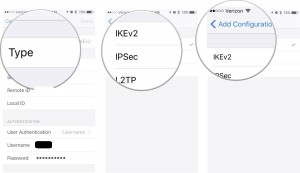
7- You will be redirected to the previous screen.
8- Now, enter your VPN settings information (description, server and remote ID).
9- Enter your login details (username and password).
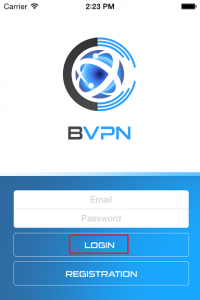
10- Tap on “Done“.

11- After tapping on “Done”, turn the status “On” to activate.

Congratulations, you have successfully configured L2TP on your iOS device.



