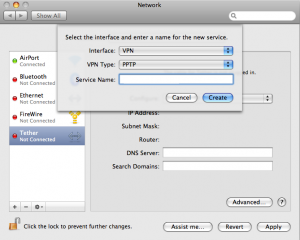Point-to-Point Tunneling Protocol “PPTP” is one the most popular protocols for to configure virtual private networks. PPTP VPN is the first VPN protocol supported by Microsoft Dial-up networking. Most of Mac users need to know how to setup PPTP VPN on Mac to access a lot of blocked websites via secure connection and private network.
To setup PPTP VPN on Mac, follow the instructions below step-by-step!
System requirements to setup PPTP VPN on Mac:
Before you will setup PPTP VPN on Mac, you must make sure that your installing is up-to-date by running software update.
Steps to setup PPTP VPN on Mac:
Go to “System Preference” from Apple menu; from Internet and Network section select “Network”.
Make a new connection; after you open “Network” system preference, you will find a list of network connection on the left side on the window. Click on “+” button to make a new connection to setup PPTP VPN on Mac.
A new window will appear after clicking on “+” button. Under Interface menu, scroll down to select VPN.
In VPN Type field; by default it is L2TP over IPSec, change it to PPTP.
In Service Name; type any name you want, say “New connection PPTP”.
Then click on Create to create the new connection.
Now configure the new connection to setup PPTP VPN on Mac. Click on the connection you made, in Configuration field choose add configuration to add the new connection you created and name it “New connection PPTP”.
After that, set server address and account name.
In server address, type “uk.iwasel.com”
In account name, type your VPN’s username.
Click on “Authentication Settings” button, a new window will appear, choose password and enter your PublicVPN’s password. Click OK
Press on advanced settings; tap on Option tab, check all boxes choices, “send all traffic over VPN connection” will help to setup PPTP VPN on Mac effectively, “Use verbose logging” will help you see what’s happening if there are VPN connection’s problems.
Finally apply these changes you made.
Now you knew how to setup PPTP VPN on Mac easily. If you want to connect to your VPN network you created, select it from VPN network and then click on connect.