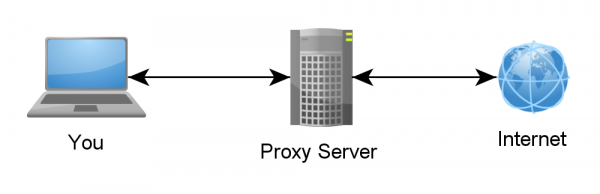
Proxy is considered a simpler alternative to VPNs when it comes to online anonymity. Both proxy and VPNs allow their users to connect to a different server than that of the ISP. Even though they are less secure and are considered weaker than VPNs,since they use ports, yet many users prefer using them to keep things simple. Some VPN providers offer proxy next to their VPN services and others do not. Also you can acquire a proxy service on its own. In this tutorial we will be focusing on the ones who do and how to manually configure a proxy connection on Internet Explorer in a few very simple steps. Before we start you must make sure that your VPN service also provides proxy next to its main VPN packages and that you are subscribed to the package that includes proxy. Once we passed that check we can go on to showing you in a few very simple steps how to setup proxy on Internet Explorer.
1- Open “Internet Explorer”
2- In the toolbar at the top of the window (appears when you press and hold alt), click on “Tools” and select “Internet Options” and you can also open ‘Internet Options” is by clicking on the settings icon on the top right corner of the “Internet Explorer” window and then selecting “Internet Options”
3- At the top of the “Internet Options” window, select the “Connections” tab
4- Click on “LAN Settings”
5- In the “LAN Settings” window and under “Proxy Server”, click to check the checkbox next to “Use a proxy server for your LAN”
6- In the field labeled “Address”, type in the hostname of the proxy server you want to connect to (You can find this on your VPN provider’s website)
7- In the field labeled “Port”, type in 3129, 8080, or 81
8- Click on “Ok”
9- Now your proxy is setup on Internet Explorer and when you try to access any website you will be asked for a username and password which are your VPN credentials (The ones you got with the VPN account)
Proxy is similar to a VPN in that it allows the users to connect to another server other than the ones belonging to their ISP, however since proxy uses ports then it is easily tracked. This is why we recommend using a VPN instead of a proxy. Then again if you prefer using a proxy, now you know how to set it up on your Internet Explorer.


