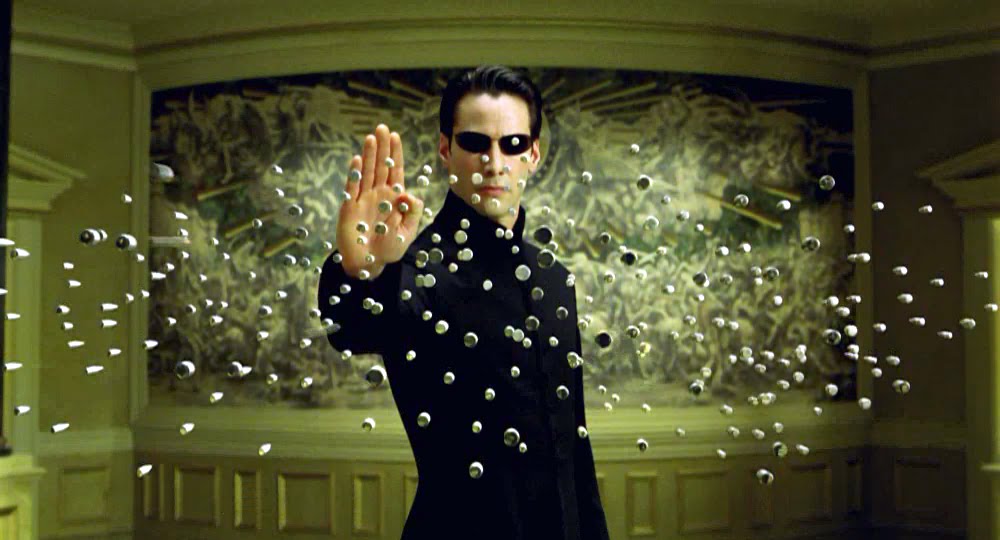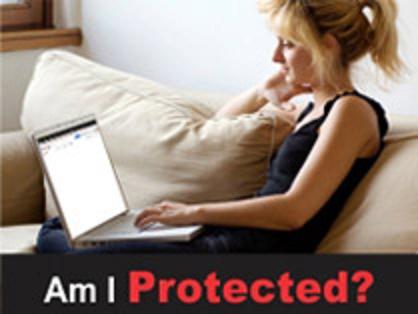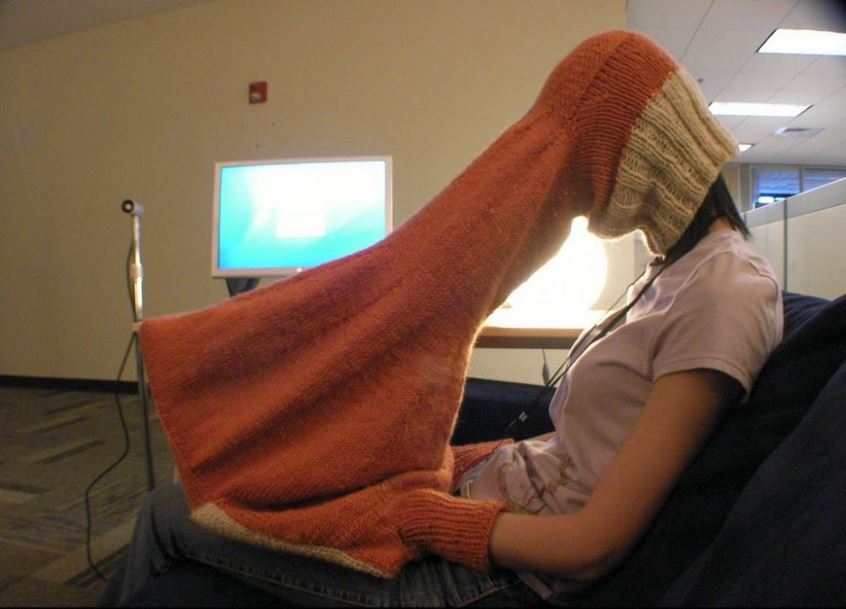There are A LOT of misconceptions and a growing number of fallacies about safe web browsing trolling around the internet. You might think that you’re Neo in the Matrix and that with taking the necessary precautions you’ve read on the web, you’re completely shielded from security breaches online, and that only dupes are targeted by the bad guys, like: hackers and phishers. However, according to Steve Santorelli, a former Scotland Yard cybercrime specialist and currently working for Team Cymru, security research firm Team,
“It gets more dangerous for enterprise IT online every day. That’s the reality.”
So no matter how hard you try to be fully aware of the risks of web browsing, it’s almost impossible to stay away from infected sites and the rapid evolution of infectious threats.
A moment of reflection…
Instead of blindly following security tips that are randomly dispersed on the internet, you should take a moment and think if these tips indeed bring about safe web browsing. In this article we’ve collected some of the widely spread misconceptions and the real facts concerning safe web browsing for you to understand how to truly stay safe every time you go online.
5 Myths About Safe Web Browsing
Let’s take a look at the 5 most common myths regarding safe web browsing.
Myth #1: I’m safe because I have never been infected with malware
You don’t actually know it when you are infected with malware because malware is specifically engineered to steal your personal information as well as passwords. Malware is also frequently employed to use your computer or hand device for distributing spam, malware or inappropriate content without you even knowing it.
Myth #2: Mac computers are more secure:
Apple computers are entirely different from other computers running on Windows operating system, since they have many integrated security features. However, today many hackers have developed several techniques to infect Mac users with malware. If you remember the malware attacks on Mac from Flashback that targeted Java, and Sabpab, a Trojan that infected Microsoft Word on Apple computers. As they have grown popular, Apple computers and hand devices have been a tempting target for hackers and phishers.
What can you do: You can install an Apple anti-virus that is manageable and user-friendly. Another thing you can do is to update your ad-ons and applications to minimize the number of threats and infections.
Myth #3: Strong passwords keep me safe:
According to Tom Newton, an executive with security company SmoothWall:
“Security types will go on about ‘strong’ passwords, but a strong password is just as phishable or keyloggable as a weak one, and if the one strong password applies to many of your accounts, you might find that more than just your Facebook account has been hijacked.”
You might also think that as long as your password is complex, like: “V>$&2#” , it doesn’t matter how short it is and that it will provide you with more security than a longer password with a string of known words, like: “sailarmadellocrunchytuberculosis”. Well, you’re absolutely wrong! Long passwords like “sailarmadellocrunchytuberculosis” are in fact stronger than short complex ones because length trumps symbols in a password. In addition, gluing together random s words with no correlation, such as: sail/armadello/crunchy/tuberculosis , increases your password strength.
Myth #4: Downloading files is the only way to get me infected
Wrong on so many levels! Hackers in fact target vulnerabilities in operating systems, plug-ins and web browsers. Therefore, you can actually get infected with a malware by visiting an infected website, for example. This is known as a “drive-by” download where the infectious code is automatically downloaded and executed on your machine.
Myth #5: Some websites are trusted
This is perhaps one of the most important myths and equally threatening. The reason behind this is because threats have started targeting “trusted” websites, such as: Facebook instead of their focus on e-mails, according to security experts.