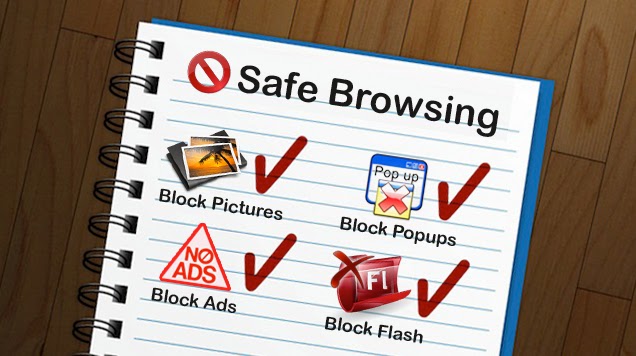There are A LOT of misconceptions and a growing number of fallacies about safe web browsing trolling around the internet. You might think that by taking the necessary precautions you’ve read on the web, you’re completely shielded from security breaches online, and that only dupes are targeted by the bad guys, like: hackers and phishers. However, according to Steve Santorelli, a former Scotland Yard cybercrime specialist and currently working for Team Cymru, security research firm team,
“It gets more dangerous for enterprise IT online every day. That’s the reality.”
So no matter how hard you try to be fully aware of the risks of web browsing, it’s almost impossible to stay away from infected websites and the rapid evolution of infectious threats.
Instead of blindly following security tips that are randomly dispersed on the internet, you should take a moment and think if these tips indeed bring about safe web browsing. In part 1 we have mentioned the most common 5 myths around safe web browsing. In this article we’ve collected another 5 of the widely spread misconceptions and the real facts concerning safe web browsing for you to understand how to truly stay safe every time you go online.
Another Top 5 Myths About Safe Web Browsing
Myth #6: Only gambling and illegal websites can harm my computer
Simply not true. Like we said in the 1st part of this thread, the websites you trust most are the ones who are mostly infected and will most likely harm your computer. Most popular and high-traffic websites are the ones that are infected by hackers to distribute malware and infect the largest number of visitors. You can get quickly infected just by visiting an infected website. In fact, anyone who is connected to the web is at potential risk.
Myth #7: Secure browsers, such as “Chrome” offer better protection
Just like Firefox once was, Google Chrome is considered to be among the most secure web browsers in the market today. However, every day hackers put this reputation, which we don’t recommend you to risk your security on, to challenge and prove that Chrome is vulnerable just like any other browser. This is how hackers actually make money, by exploiting the vulnerabilities in big and popular software companies on the internet.
What you can do: Once you’re online, you are at some form of risk, there’s no question about that. Moreover, there’s no such thing as a bulletproof web browser, all web browsers carry some sort of vulnerability in them. However, you can do your best to maintain safe web browsing and stay as protected as possible online by following these steps:
1) ” Use application control to limit the number of browsers supported in your organization to as few as possible. Keep those supported browsers fully patched at all times with a vulnerability management solution. This will keep your risk surface area to a minimum.”
2) ” Make sure you have advanced web malware detection at work that can stop threats in real time, no matter what browser you’re using.”
Myth #8: The lock icon appearing in any browser means security
Not really. When a lock icon appears in your browser, it indicates the presence of an SSL encryption between the browser and the server to secure sensitive personal data. However, it doesn’t protect you from a malware. On the contrary, this type of encryption is a the perfect prey for malware to feast on and infect your device, because most web security products cannot in fact sense encrypted connections. Moreover, “some malware can exploit vulnerabilities to spoof SSL certificates to make users feel more secure or enable devious connections to fake banking sites. ” Recently, hackers have pulled many phishing stunts “that emulate bank, credit card, or PayPal sites complete with spoofed SSL certificates that are extremely difficult for the average user to identify as fraudulent.”
Myth #9: Gaming consoles are totally secure
In a blog post, Robert McGarvey says,
” Christopher Boyd, a senior threat researcher for GFI Software, pegged this as a surprise vulnerability at many companies that set up gaming devices in the employee lunchroom and then fail to recognize that it’s a backdoor into the system. Problems are acute with Xbox 360s, but he said other devices also pose risks.”
Myth #10: I am safe as long as my anti-virus software is up to date
Please don’t put your whole faith into whatever anti-virus software you use. Even if you constantly update your anti-virus program, it doesn’t guarantee optimal safe web browsing. According to Dave Lowenstein, CEO of IT security firm Federated Networks. “It neutralizes at best 25 to 50 percent of threats,” he said. In other words, it misses 50% or more.