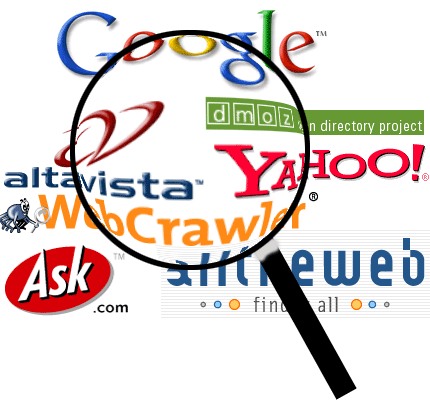Judging by recent news events, the concern over data privacy is rapidly growing like never before. More and more people everyday are becoming more concious about the need of protecting their privacy when using the internet. Due to the reinforced presence of internet surveillance, mostly by governments, internet users are getting more serious about keeping their lives private when they go online. However, knowing that you should protect your privacy online and how you can actually make that happen are two different things. But how can you protect your sensitive information from getting leaked, spied on or stolen? In this article we reveal the best 5 privacy services that are efficient and user-friendly.
5 Best Privacy Services
1- Virtual Private Networks (VPN)
The most commonly used privacy services by internet users nowadays are VPNs, short for “virtual private networks”. VPNs provide you with absolute privacy online, anonymity and unrestricted access to blocked websites and applications. However, recently VPNs are being filtered and blocked by ISPs in many parts of the world, like: China, Iran, UAE and Oman. Countries such as: China and Iran have developed a sophisticated filtering protocol called Data Packet Inspection (DPI) that is able to detect a VPN service that is trying to pass through it and ultimately block it. However, many VPN services have managed to get around this kind of filtering by providing their users with double encryption options, such as: OpenVPN over SSL or OpenVPN over SSH.
2- Search Engines
Almost all search engines; such as: Google, Yahoo, Bing and so on, keep traffic logs of your online activity which in turn makes it fairly very easy to trace your location and track down your personal information. The best things about these search engines is that they are free of charge, therefore, you will be able to surf the web freely. But what can you do in order to browse the web safely and securely while using a certain search engine?
You can use privacy-friendly browsers, such as: Tor browser or turn on “Privacy mode” on Mozzilla’s Firefox. You can also switch to using a search engine that doesn’t keep track of your data, such as: StartPage (a Google mirror) or DuckduckGo. Another way to keep your browsing safe is installing applications, like: Disconnect Search which ensure your privacy while using Google, Yahoo, Bing, etc.
3- E-mail
Everybody has at least one e-mail account whether at work or for personal use. The problem with e-mails, especially popular ones such as: Gmail, MS Outlook and Yahoo Mail, is that they can automatically scan your email. Thankfully there are several ways to secure your personal information in emails.
For starters, it’s better to use encrypted email as much as it’s possible. Private e-mail providers, such as: Namecheap or Countermail which don’t encrypt your mails, but they can transfer encrypted mails through browsers using PGP (Pretty Good Privacy). In addition, you can make your own PGP encryption; by using, for instance, Mozzilla’s Thunderbird with Enigmail extenstion.
Another solution to maintain your email privacy is using an independent mail that doesn’t scan your emails, such as the Australia-based “FastMail“. FastMail is one of the best privacy services for emails. On the other hand, you can use privacy services that can mask your email address, like: Blur. Not only does Blur conceal your email address, but it also hides your phone number as well as credit card information.
4- Cloud Storage
Cloud services are incredible tools to store your data online instead of storing them on regular hard drives. This way, not only will you be able to access your files whenever you want wherever you are, but they also won’t be liable to loss or corruption. However, the most commonly used cloud services, such as: Dropbox and Google Drive do not encrypt your files which could be a problem for privacy seekers, because what good is it to store unencrypted files on a server where they can be accessed by the company employees or even hackers.
If you are looking for good privacy services for cloud storage, we recommend using encrypted cloud services such as: Seafile. Seafile encrypts your files before on your computer before you upload them. This means that only you – not even company employees- has access to the encryption keys.
5- Instant Messaging
Instant messaging services are used by millions of people across the globe as they help us keep in touch with our work mates, friends and family from anywhere in the world and for free most of the time, instead of paying a lot of money on phone bills. The only downside for using instant messaging apps is that they aren’t encrypted and maybe recorded. However, you can easily overcome that by reverting to instant messaging privacy apps that do encrypt your data, such as: Wickr and Silent Cirlce for iPhones and iPads or TextSecure for Android devices. Wickr is a free instant messaging service that allows you to send encrypted messages, videos and audio files to your contacts. These messages are self-destructive, hence, cannot be traced back to your device. Another excellent free instant messaging service is ChatSecure which is compatible with iPhones and Android devices.