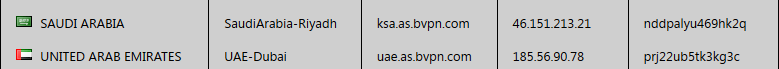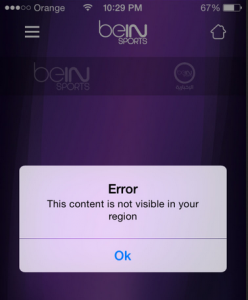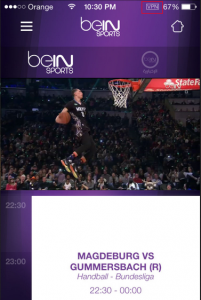Are you a big sports fan? Do you want to be able to watch Euro 2016 matches HD on your mobile devices anytime you want, wherever you are? Are you looking for a way to catch up with matches you’ve missed? This article is definitely for you!
Let’s start by a brief on beIN Sports Network
beIN Sports (formerly known as Ajazeera Sports) is a worldly renowned TV sports channels network and one of the cheapest worldwide. beIN broadcasts top of sports championships; such as:
Football:
FIFA World Cup, UEFA European Championship, Barclays Premier League
Basketball:
NBA, NBA Playoffs, FIBA
Tennis:
Australian Open, French Open, WTA Tour Championship
and much more…
All these matches are streamed not only on beIN Sports channels but also on beIN Sports Connect website and apps for iOS and Android operated devices. In case you already have a paid subscription at beIN Sports Channels, you can sign up at beIN Sports Connect, there online streaming service, and catch up with all the matches you’ve missed or watch them live on the go.
BUT here is the worst part! beIN Sports network is only available for users in MENA (Middle East and North Africa) region. Hence beIN Sports paid subscribers, whenever they travel outside the Middle East, they find themselves banned from accessing beIN Sports Connect website and apps.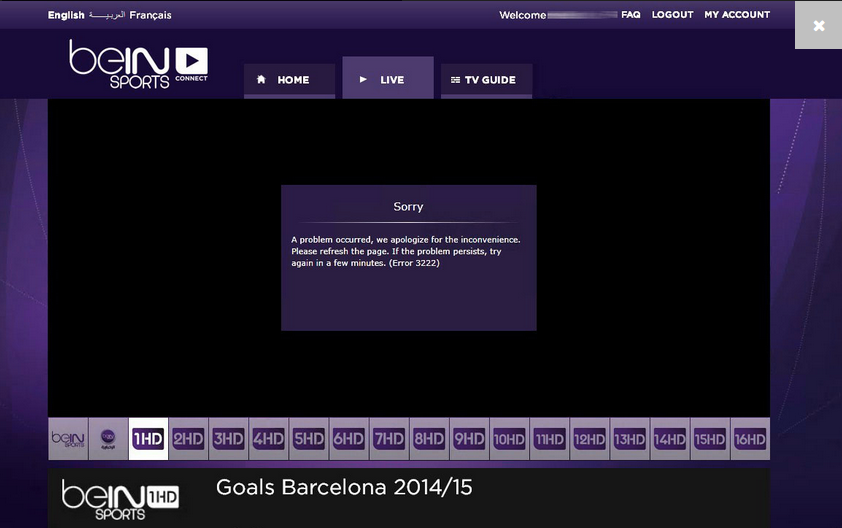
Luckily, this problem can be solved by simply obtaining a MENA IP address; such as a Saudi, Jordanian or an Emirati IP address.
Introducing b.VPN the number one VPN service in the Middle East…
b.VPN is the first and only (till now) VPN service that primarily targets users in the Middle East as the main aim of the service is to enable Internet users in the Arab world of bypassing strict Internet surveillance and accessing banned social networks or VoIP applications. And that is why you’ll notice that both b.VPN’s website and apps are localized in Arabic. Not only this, but their customer support team speaks Arabic too.
Recently, b.VPN has added KSA server and UAE server to its network of VPN servers.
So, how can you use b.VPN to unblock beIN Sports anywhere?
b.VPN relies on 2 of the best VPN protocols; OpenVPN/ SSH and L2TP/IPsec (both feature 256-bit encryption). b.VPN also supports all popular operating systems (Windows, Mac, Android, iOS, Linux, Chromium). Connection to b.VPN servers can be achieved in 3 different methods:
1. L2TP/IPsec manual configuration
2. Using OpenVPN client
3. Installing b.VPN apps on different devices
So, let’s say you would like to set up VPN connection on your iPad using manual configuration method, here’s what you should do:
From Home screen, tap “Settings” > “General” > “VPN” > “Add VPN Configuration…” > “L2TP” tab.
Enter the following information
Description: you can choose any name you want but it’s recommended to use the servers address in this field. In the example here, we will be using UAE server. So, type the following (uae.as.bvpn.com)
Server: same as the previous field (uae.as.bvpn.com)
Account: your b.VPN account username
Password: your b.VPN password
Secret: prj22ub5tk3kg3c
Turn “Send All Traffic” button ON.
Save the configuration and go back.
To connect, slide VPN button to the right.
Wait till it connects.
It shouldn’t take more than a few seconds till you get the notification that you’re connected.
Find out how to use b.VPN on different operating systems HERE.
This is the error message before using VPN
After using VPN