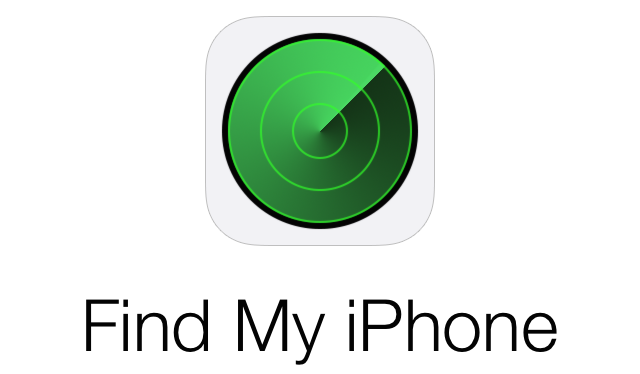
Did you lose your iPhone or has it been stolen from you? Do not lose hope because Apple has got your back. There is actually a free tool provided by Apple to help you locate a lost or stolen phone. It is called “Find My iPhone” and it actually works. Find My iPhone does not only help you find your phone, but it also protects your personal data from thieves and strangers.
So how does “Find My iPhone” work exactly? The process is very simple. By using GPS and a good internet connection, Find My iPhone helps you locate your lost or stolen phone on the map. Pretty simple, right? And could not be more effective. In this guide, we will show you how to you use Find My Phone. Scroll down for more details.
Getting Things Ready
Here is what you need before you start using Find My iPhone:
1- iCloud Account.
2- A working WiFi connection.
3- “Find My iPhone” application installed on your device. This is a very important requirement because without it, you will not be able to track your phone down.
How to Use Find My iPhone
Follow the steps below in order to successfully use Find My iPhone to locate your lost or stolen iPhone:
1- Use the same account you used when you installed Find My iPhone to log into “iCloud”. It is most likely to be your Apple ID or iTunes ID.
2- Under the web-based tools, click on “Find My iPhone”. Once it is clicked, the app will automatically start searching for the devices enabled on it. You will be able to see notification messages as it works.
3- At the top of your screen, click “All Devices” if you have more than one device enabled on “Find My iPhone”.
4- Choose the device you are looking for.
5- Once located, Find My iPhone will zoom in on the map and the location of your device will be shown in the form of a green dot. You have the options to zoom in and out of the map as well as the options to view the map in satellite, hybrid or standard modes much like Google maps. In addition, a small window will open once the device is found giving you information about the battery level of your phone among other options.
6- You can also lock your phone and set a passcode remotely by clicking on the “Lost Mode” option. In this case, no one will be able to access your device and use your personal data. You can also add in a phone number so that the person who finds your phone will be able to contact you. Moreover, you have also the option to type a message that would appear on the screen stating that your phone is stolen.
7- There is also an “Erase” button that allows you to wipe out all data stored on your phone in case it is lost or stolen to prevent anyone from getting hold of your personal information, such as: photos, videos, messages, contact numbers, etc.
8- Finally, if your iphone is on the move, you can keep updating its location by clicking on the green dot.



12 thoughts on “Lost Your iPhone? Here is How to Use Find My iPhone to Locate it”
Localiser mon téléphone iPhone 11pro
k
my phone is refusing to open through my email
Lost my phone
01762893684
call mi please
M’y iphone 6plus was stolen on 13th January 2020 and even since I can’t locate it cuz is off. Help me pls
M’y iphone 6plus was stolen on 13th January 2020 and ever since it is off can’t locate it.pls help me
Điện thoại tôi bị đánh cắp mất ngày 8.4.2020 làm sao để tôi định vị được nó ở đâu.iphon7
How do I find it if it is turned off
Gum Ho gaya
Phone is offline and off